Features and Tools
Amazon Business Canada combines the experience you expect from Amazon, with features that can transform everyday operations. With purchasing features and tools from Amazon Business, you're equipped to do more.
- Manage your account. Configure your account to fit your organization. Establish purchasing guidelines for your account and use out-of-the box features to manage users and track spend.
- Analytics. Turn insights into action to help move your organization forward. Create spend reports, configure visual dashboards, and track progress to your spending goals.
- Payment options. Pay the way you want – and let others in your organization use these payment methods for easier tracking and reconciling.
- Integrations. Connect your systems to simplify purchasing. Integrate purchasing systems using punchout. Enable single sign-on (SSO). Simplify reconciliation with detailed transaction data.
- Business savings & discounts. Cut costs with discounts on everyday products and supplies available exclusively to business customers. Between business-only pricing, Quantity Discounts, and Progressive Discounts, you can save on over 12 million items.
- Shipping & delivery. Get FREE shipping on eligible orders over $35. Manage your delivery preferences to receive your orders when it’s most convenient. Consolidate items and receive fewer deliveries.
- Purchasing workflow. Consolidate purchases and invoices into a digital system to reduce paperwork and the time you spend tracking workflows.
- Mobile app. Make business buying easier with the Amazon Business app .
- Account Switching. Switch seamlessly between your personal and Amazon Business accounts.
Business Prime members get access to more tools and features to simplify buying, streamline procurement, and help reduce costs. With one Business Prime membership, everyone in your business account automatically gets Business Prime.
Learn more about Business Prime here.
Learn more about Business Prime here.
Get Started Today!
|
Step 1: Register with Kinetic GPO
If already a participating agency, proceed to Step 2. |
Step 2: Create account with Amazon Business
Sign up for a free Amazon Business Account. |
Step 3: Enroll to connect your account to a contract
Contact an Amazon Business Customer Advisor to complete enrollment. |
Do you have questions about Amazon Business? Connect with an Amazon Business Customer Advisor
To take advantage of Member benefits, please contact:
Nicole Wieser
Business Development Manager
[email protected]
Nicole Wieser
Business Development Manager
[email protected]